Rebuilding your website is an opportunity to improve how visitors use your site, refresh its appearance, and boost sales. But for online businesses, a redesign done poorly can lead to lost search rankings, broken links, and less traffic.
This guide explains how to redesign your website without losing SEO. You’ll find practical steps, UK-focused tips, and checklists to help keep your site performing well in search results.
Based on our experience with UK clients, even small SEO mistakes during a redesign can have major effects. Careful planning and taking the right SEO steps are essential to keep your site visible.
Assess Your Site’s Current SEO Health
Before making any changes, review your current SEO performance to see what works well and what needs improvement.
Primary actions
- Technical audit: Use tools like Google Search Console and Screaming Frog to spot crawl errors, broken links, duplicate content, and indexing problems.
- Inspect organic traffic: Identify pages with most UK traffic and seasonal patterns.
- Evaluate keyword rankings: Establish high-performing and underperforming keywords to inform content priorities.
- Validate backlinks: Protect pages with good external links on redesign.
SEO Health Mini Checklist:
- Crawl website for mistakes
- Export all indexed pages
- Note top-performing pages and keywords
- Note external backlink URLs
Reviewing your site’s SEO health helps you build a clear plan for redesigning without losing your search rankings.
Protect and Identify Your Best-Performing Content
Some pages attract more visitors and sales than others. Protecting these top pages helps you maintain strong SEO results.
Steps:
- Take inventory: Flag pages with high organic traffic, backlinks, and user engagement.
- Keep URL structures intact: Avoid unnecessary changes to keep link equity intact.
- Backup everything: Preserve text, images, meta data, and schema markup.
- 301 redirects planning: Send users and search engines to new URLs for changes.
Case study: After redesigning a UK e-commerce website with more than 500 product pages, proper 301 redirects preserved 95% of organic traffic within two weeks.
Set Clear SEO Goals for Your Website Redesign
If you redesign without clear, measurable goals, you risk losing focus. Setting specific SEO goals keeps your project aligned with your business and marketing plans.
Example objectives for UK sites:
- Maintain or enhance keyword positions within Google search results
- Improve mobile usability and page speed
- Reduce bounce rate through enhanced UX
- Boost conversions through optimised product pages and checkout process
Tip: Write down your goals and share them with your design and development teams. This way, every decision supports your SEO.
Develop an SEO Best Practices-Conducive Content Strategy
Redesigning your website is a good chance to update and improve your content strategy.
Process:
Content audit: Eliminate, consolidate, or optimise existing old, duplicate, or poor-performing pages.
- Keyword research: Identify UK-specific search terms for product or service-related keywords.
- Content gap analysis: Scan topics competitors cover that your site does not.
- Content calendar: Schedule new content creation and refresh for continuous SEO optimisation.
- Internal linking: Link equivalent pages to distribute link equity and improve navigation.
Internal link examples:
Link to Website Changes, Maintenance and Updates
Using an SEO-focused content strategy during your redesign helps both search engines and your visitors.
Use Topic Clusters to Improve Search Relevance
Topic clusters help you organize your content in a smart way, show search engines your expertise, and can improve your rankings.
How to implement:
- Identify pillar pages: In-depth guides to leading subject matter, e.g., “UK e-commerce SEO best practices.”
- Create supporting content: Subtopics referencing back to the pillar page, e.g., “Optimising Product Pages for SEO UK” or “Site Speed Tips for UK E-commerce Stores.”
- Internal linking: Link cluster content to the pillar page and similar articles.
Mini Tip: Use content hubs for UK-specific subject matter such as VAT, shipping policy, or region-specific product availability.
Use 301 Redirects to Preserve Link Equity
301 redirects move link authority from your old URLs to new ones. This step is necessary to keep your SEO value during a redesign.
Best practices:
- Premap old URLs to new URLs before launch
- Avoid chaining redirects (old – intermediary – new)
- Test redirects after launch for functionality
Tip: Monitor URL changes, redirect status, and associated traffic metrics in a spreadsheet.
Optimise Website Speed for Better Rankings
Page speed affects both user experience and SEO, which is especially important for mobile users in the UK.
Optimisation tips:
- Compression of images and use of next-gen formats like WebP
- Minify JavaScript and CSS files
- Use browser caching and a decent UK-based host facility
- Use lazy loading for images and videos
53% of users, according to Google, abandon a website that takes over 3 seconds to load.
Speed Optimisation Mini Checklist:
- Check current page load times
- Compress large images
- Enable caching
- Minimise plugins and scripts
- Test mobile speed with Google PageSpeed Insights UK
Update and Submit Your XML Sitemap to Search Engines
A new sitemap helps search engines crawl your redesigned site more effectively.
Steps:
- Contain all new and existing pages
- Submit to Google Search Console UK
- Check and resolve crawl issues
A clear, updated sitemap keeps your site visible in search and helps Google understand your new structure.
Prevent SEO Faux Pas During Site Redesign
Even small mistakes can affect your SEO.
Most prevalent mistakes:
- Removing successful pages with no redirects
- Forgetting about mobile optimisation
- Having thin or duplicate content
- Forgetting to maintain internal linking structures
From our work with clients, we know that careful planning, checking SEO before launch, and using a staging site can greatly lower the risk of losing SEO.
Get a Redesign Success from an SEO Specialist
Redesigning a website can be challenging. An experienced UK SEO consultant will make sure all technical and content SEO details are covered.
Benefits:
- Strategic SEO planning aligned with business goals
- Troubleshooting technical SEO issues pre-launch
- UK redesign case study lessons
- Monitoring and fine-tuning continuously post-launch
Contact One Digital Creations today to make sure your website redesign keeps your SEO strong.
Before and After Redesign SEO Checklist
Before Redesign:
- Conduct technical audit
- Backup content and media
- Identify top-ranking pages
- Document keyword rankings
- Map current internal linking
After Redesign:
- Implement 301 redirects
- Update XML sitemap
- Submit sitemap to Google Search Console UK
- Test page speed and mobile usability
- Track keyword positions and organic traffic
FAQ
Yes, if done in the wrong manner. Correct planning, 301 redirects, and maintaining high-performing content avoid ranking loss.
With proper redirects and optimisation, most UK online stores will retain rankings immediately; small tweaks can take 2–4 weeks.
Yes. A specialist ensures technical and content SEO considerations are integrated from the start.
Use hreflang tags for regional targeting and ensure each language version is indexed correctly.
Platform switching requires URL mapping carefully, redirects, and content reviews to avoid losing traffic.