Negative reviews on your Google Business Profile (GBP) can damage your reputation, reduce trust, and ultimately impact sales, especially for businesses competing in crowded markets like the UK. While it’s not always possible to delete every bad review, there are clear steps you can take to manage, report, and respond to unfair or inappropriate feedback.
In this guide, we’ll walk you through how to remove bad reviews from your Google Business Profile, improve your reputation, and regain control over your brand perception. Whether you’re dealing with spam, fake reviews, or an unhappy customer, you’ll find actionable strategies here that work.
Google Business Profile (GBP)?
What is Google Business Profile? Google Business Profile (formerly known as Google My Business) is a free tool from Google that allows businesses to manage how their information appears on Google Search and Maps. It’s a critical platform for local SEO, customer engagement, and building trust.
For UK-based businesses – whether you’re a local home service provider, a retail store, an online brand, or an e-commerce company – your GBP can often be the first impression a potential customer gets. That’s why maintaining a clean, professional profile with accurate reviews is so important when considering the best strategies to dominate local search.
Understanding Google Reviews and GBP
Google Reviews are user-generated ratings and comments displayed publicly on your Google Business Profile. These reviews influence:
- Search engine rankings
- Customer trust
- Click-through rates
- Purchase decisions
Unfortunately, not all reviews are fair or authentic. Some may be fake, left by bots or competitors, or violate Google’s policies. Others may reflect a one-off bad experience, which doesn’t represent your business as a whole.
How to Remove Bad Reviews from Your Google Business Profile
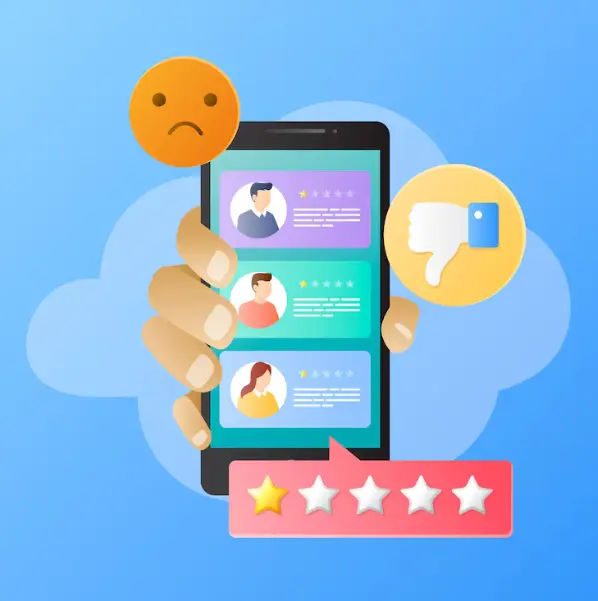
So, how can I delete negative reviews on Google Business Profile (GBP)? While you can’t directly delete reviews left by others, you can take the following steps to remove inappropriate or harmful ones:
The Google Review Removal Process
- Log in to your Google Business Profile dashboard
- Navigate to the ‘Reviews’ section
- Locate the review you want to remove
- Click the three-dot menu next to the review
- Select “Report review.”
- Choose the appropriate reason for reporting (e.g., spam, off-topic, hate speech)
Once submitted, Google will assess the review based on its Prohibited and Restricted Content guidelines. If it violates their policies, they may remove it.
Google’s official review policies
What to Do If You Can’t Remove a Negative Review
Sometimes, a review doesn’t technically violate Google’s rules, even if it feels unfair. In these cases, removal isn’t an option, but you can still minimise its impact.
How to Respond to Negative Reviews Effectively
Your response shows potential customers how you handle criticism. Here’s how to craft a professional reply:
- Respond quickly: Don’t let a bad review sit unanswered.
- Stay calm and professional: Avoid being defensive or argumentative.
- Apologise and show empathy: Even if you’re not at fault, acknowledge their experience.
- Offer to resolve the issue: Invite them to contact you privately.
- Mention improvements: Show you’re taking steps to prevent future issues.
Example Response:
“Thank you for your feedback. We’re sorry to hear about your experience and would love to make it right. Please contact our team so we can investigate this further. Your satisfaction matters to us.”
How to Report Inappropriate Reviews
Wondering how to report inappropriate reviews on Google Business Page? Here are examples of reviews you can flag:
- Fake or spam reviews
- Reviews containing offensive language or hate speech
- Off-topic reviews unrelated to your services or products
- Conflicts of interest (e.g., left by a competitor)
Google allows businesses to report these reviews through their dashboard or the Google Maps support request form if needed.
Best Practices for Dealing with Unfair Reviews
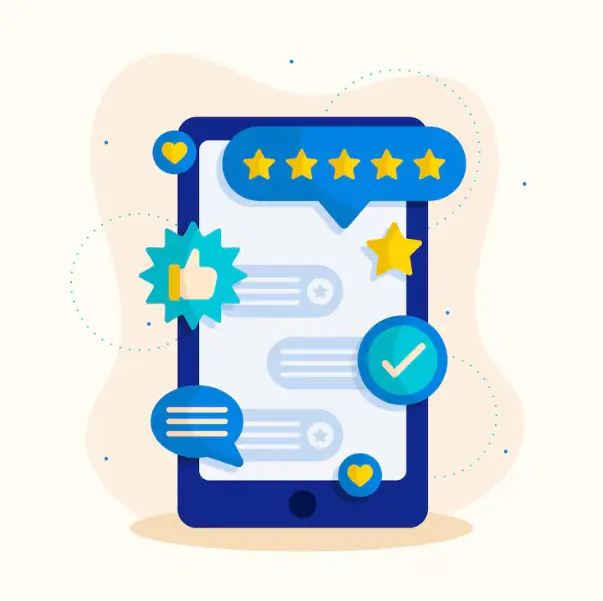
Even when removal isn’t possible, these strategies can help you manage your online reputation effectively:
Proactive Reputation Management Tips
- Encourage satisfied customers to leave reviews
- Send follow-up emails post-service or post-purchase
- Add CTAs on your website
- Monitor your GBP regularly
- Use notifications to stay on top of new reviews
- Respond to all reviews, positive or negative
- Highlight positive testimonials on your website and social media
FAQs
Can I delete a review on Google Business?
Only Google can remove a review, and only if it violates their policies. You cannot delete it yourself.
Can I request the removal of a negative review on Google Business Profile Account?
Yes, if the review violates Google’s guidelines, you can flag it for removal via your GBP dashboard.
How do I manage negative reviews on Google Maps Business Profile?
Use reporting tools, respond professionally, and encourage positive feedback from real customers to balance your rating.
What’s the process for removing a review on Google Search Business Profile?
It involves locating the review, flagging it, and waiting for Google to assess the report. There is no guaranteed timeline for removal.
How can I address unfair reviews on Google Maps Listing?
If you believe the review is fake or misleading, report it. If not, craft a well-worded public response to show your professionalism.
Expert Insights
From working with hundreds of clients across industries in the United Kingdom, including local service providers, retail shops, online businesses, and e-commerce companies, we’ve observed that consistent review monitoring and rapid, empathetic responses lead to higher customer trust, even when negative feedback exists.
After analysing case studies from top UK brands, we noticed that the businesses that engaged with reviewers, updated their GBP regularly, and followed up offline had significantly higher star ratings over time.
According to Google’s own guidelines, businesses should not offer incentives for reviews and must not post fake reviews. Violating these rules can lead to GBP suspension.
Final Thoughts
If you’ve been wondering how to remove bad reviews from Google Business Profile, the short answer is: you can report and possibly remove policy-violating content, but in most cases, managing and responding is the better long-term strategy.
Whether you run a plumbing company in Manchester, a boutique in Edinburgh, a remote online service, or a nationwide e-commerce store, building a positive online reputation takes consistent effort, transparent communication, and an understanding of Google’s systems.
Need Help?
Struggling with negative reviews? Contact us to get help managing your Google Business Profile. We offer tailored review management solutions to help you build a trustworthy online presence.
Or learn more about improving your Google reviews through our detailed reputation strategy guides.